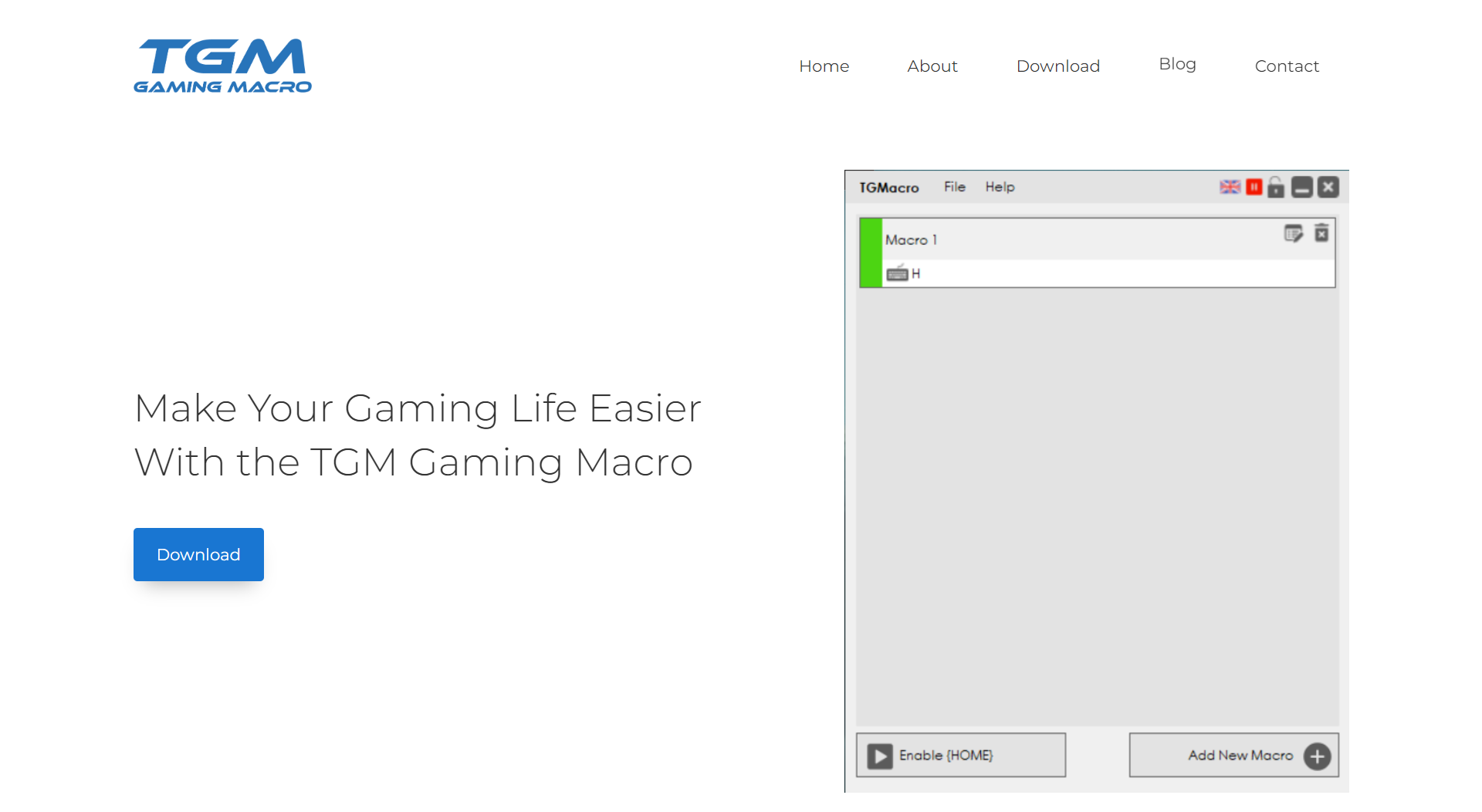TGM Gaming Macro is a software tool that allows users to create custom macros and automate repetitive tasks in games. This can be useful for a variety of purposes, such as increasing the speed and efficiency of gameplay, or allowing users to perform complex tasks with a single button press.
TGM Gaming Macro is primarily aimed at gamers who want to improve their performance in competitive games. By creating custom macros, users can automate tedious tasks and free up their attention for other aspects of the game. For example, a macro could be used to automatically perform a series of actions in a first-person shooter game, such as switching weapons, moving to cover, and firing at an enemy. This allows users to focus on strategy and decision-making, rather than getting bogged down in the mechanics of the game.
In addition to improving gameplay, TGM Gaming Macro can also be used for other purposes. For example, it can be used to automate tasks in other types of software, such as graphic design or video editing programs. This can save users time and effort by allowing them to perform complex tasks with a single button press.
One of the key features of TGMacro is its user-friendly interface. The software is designed to be easy to use, even for those with little or no experience in creating macros. The interface includes a visual editor that allows users to create and edit macros using a drag-and-drop interface, as well as a library of pre-made macros that users can customize to their needs.
TGMMacro is also known for its reliability and security. The software is regularly updated to ensure compatibility with the latest games and operating systems, and it uses encryption to protect user data. This makes it a safe and reliable tool for automating tasks in games and other software.
Overall, TGMMacro is a valuable tool for gamers who want to improve their performance in competitive games. Its user-friendly interface and reliability make it an excellent choice for both beginners and experienced users. Whether you want to automate complex tasks in your favorite games or save time and effort in other software, TGMacro has you covered.
TGM Gaming Macro Troubleshooting
If you are having problems with TGM Gaming Macro, here are some possible solutions:
- Make sure you are using the latest version of TGM. You can download the latest version from the TGM website at https://tgmgamingmacro.com/.
- Check that your game is supported by TGM. TGM supports a wide range of popular games, but some older or less common games may not be supported. You can check the list of supported games on the Macro Gamer website.
- Try disabling any other software that may be interfering with TGM. Some software, such as antivirus or firewall programs, may prevent TGM from functioning correctly. Try temporarily disabling these programs to see if the problem persists.
- Make sure your macros are properly configured. TGM allows users to customize the settings for their macros, such as the key bindings and delay times. If your macros are not working as expected, check the settings to make sure they are correct.
- If you are still having problems, try restarting your computer and trying again. Sometimes restarting your computer can resolve problems with software.If none of these solutions work, you can try uninstalling and reinstalling TGMacro. To do this, follow these steps:
- Open the “Control Panel” on your computer.
- Click “Programs” and then click “Uninstall a program”.
- Select TGM Gaming Macro from the list of installed programs and click “Uninstall”.
- Follow the on-screen instructions to uninstall TGM Gaming Macro.
- Once TGM Gaming Macro is uninstalled, visit the TGM Gaming Macro website at https://macrogamer.com/ and download the latest version of TGM Gaming Macro.
- Install TGM Gaming Macro using the instructions provided above.
If you continue to have problems with TGM Gaming Macro after trying these solutions, you can contact the TGM Gaming Macro support team for help. You can find the support contact information on the TGM Gaming Macro website.